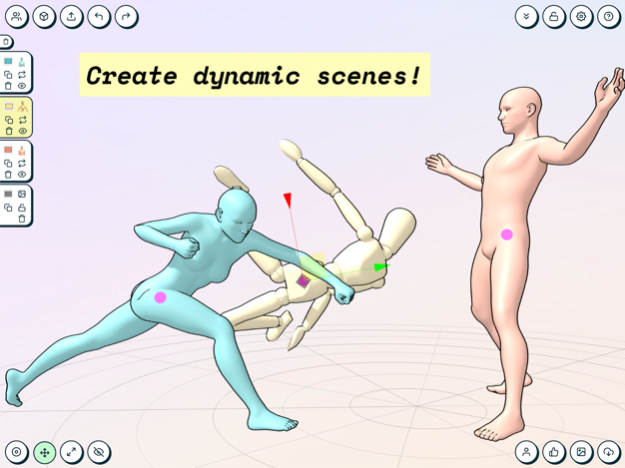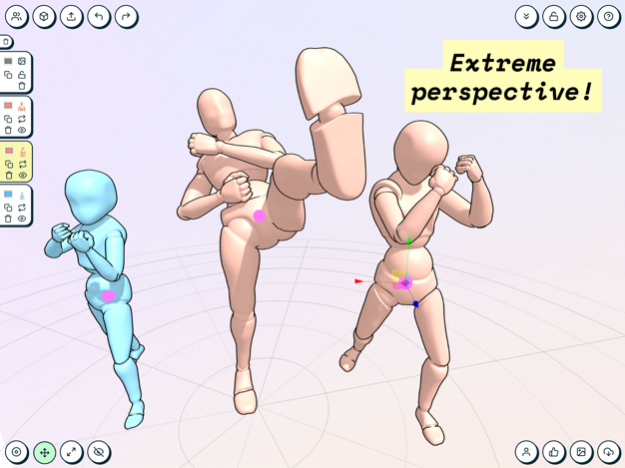JustSketchMe 1.1.11
Continue to app
Free Version
Publisher Description
Easy character posing for artists.
Simple enough for the aspiring artist; powerful enough for the veteran illustrator. JustSketchMe helps artists take their idea from concept to creation fast.
Spend less time planning, and more time focusing on what matters most: making great art. With simple yet powerful tools; JustSketchMe helps you create any scene as a reference piece for your next artwork. Your imagination is the limit.
Highlights:
- Dozens of posable character models
- Intricate hand posing
- Set extreme perspectives
- Dynamic lighting
- Hundreds of props
- A full pose library
- Saving your work in the cloud
“JustSketchMe combines a wealth of features with an interface that won't keep you hunting through menus—crucial when you're trying to stay in the creative groove.” - PC Mag
“This pose reference tool is a gamechanger” - IGN Southeast Asia
The subscription to JustSketchMe Pro gives you access to more powerful tools, props, and characters. Updated with new content regularly.
Report a bug: https://justsketch.me/bugs
Request a feature: https://justsketchme.nolt.io
Terms of service: https://www.apple.com/legal/internet-services/itunes/dev/stdeula
Nov 23, 2022
Version 1.1.11
Subscription bug fixes.
About JustSketchMe
JustSketchMe is a free app for iOS published in the Other list of apps, part of Network & Internet.
The company that develops JustSketchMe is JustSketchMe (Pty) Ltd. The latest version released by its developer is 1.1.11.
To install JustSketchMe on your iOS device, just click the green Continue To App button above to start the installation process. The app is listed on our website since 2022-11-23 and was downloaded 17 times. We have already checked if the download link is safe, however for your own protection we recommend that you scan the downloaded app with your antivirus. Your antivirus may detect the JustSketchMe as malware if the download link is broken.
How to install JustSketchMe on your iOS device:
- Click on the Continue To App button on our website. This will redirect you to the App Store.
- Once the JustSketchMe is shown in the iTunes listing of your iOS device, you can start its download and installation. Tap on the GET button to the right of the app to start downloading it.
- If you are not logged-in the iOS appstore app, you'll be prompted for your your Apple ID and/or password.
- After JustSketchMe is downloaded, you'll see an INSTALL button to the right. Tap on it to start the actual installation of the iOS app.
- Once installation is finished you can tap on the OPEN button to start it. Its icon will also be added to your device home screen.